
Root Zenfone
Root Zenfone, especially root ASUS Zenfone will bring you to experience the deepest customization for new product lines this Asus. You need to comply with the guidelines below to avoid the risk of Zenfone with your machine.
Supported Models
- ZenFone 6 (T00G / Z002)
- PadFone S (T00N)
- Fonepad Note 6 ME560CG (K00G) v11.2.1.22 [factory reset before rooting]
- ZenFone 5 LTE (T00P)
- MeMO Pad 7 ME176C / ME176CX (K013)
- MeMO Pad 8 ME181C (K011)
- Fonepad 7 FE375CG (K019)
- Transformer Pad TF103C (K010)
- Transformer Pad TF303CL (K014)
- Fonepad 7 FE170CG (K012)
To Be Confirmed Models
- PadFone Mini (T00E)
- Transformer Pad TF103CG (K018)
Not Supported Models
- ZenFone 5 (T00F / T00J)
- MeMO Pad 7 ME170C (K017)
- MeMO Pad 7 ME70C (K01A)
- ZenFone 4 (T00I / T00Q)
How to Root
- Install the “Root Zenfone” Apk (make sure you have already checked “Unknown sources” under Security settings)
- Open the app
- After Root Zenfone application starts, hit the “OK” button.
- Now choose “SuperSU (by Chainfire)”
- Hit the “OK I know, please root !” button (make sure WiFi and Mobile Data already turned off)
- After finished the rooting process it will ask for REBOOT, just do it.
How to Unroot
- Open the app
- Tap on “Unroot”
- Follow the instructions
You’re Done!!! Enjoy!!
NOTE: Rooting your phone can avoid your warranty. Any damage during the rooting process no one will be the responsible.
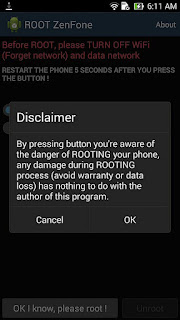
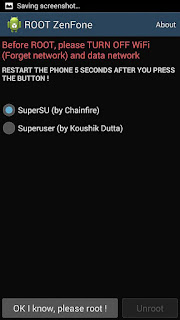
Your Download Link
Root Zenfone v1.4.2r APK [2.6 MB] – for MeMO Pad 8 ME181C (K011)
ES File Explorer File Manager v3.2.4.1 APK [4.6 MB] – used to open .zip file in Android.


No comments:
Post a Comment